Please follow our step by step guide on how to view your dashboard. On your dashboard, you will be able to view customer data, create event short URL, view check-in status and more...
1. Hover over the profile picture in the top right as shown in the image below.
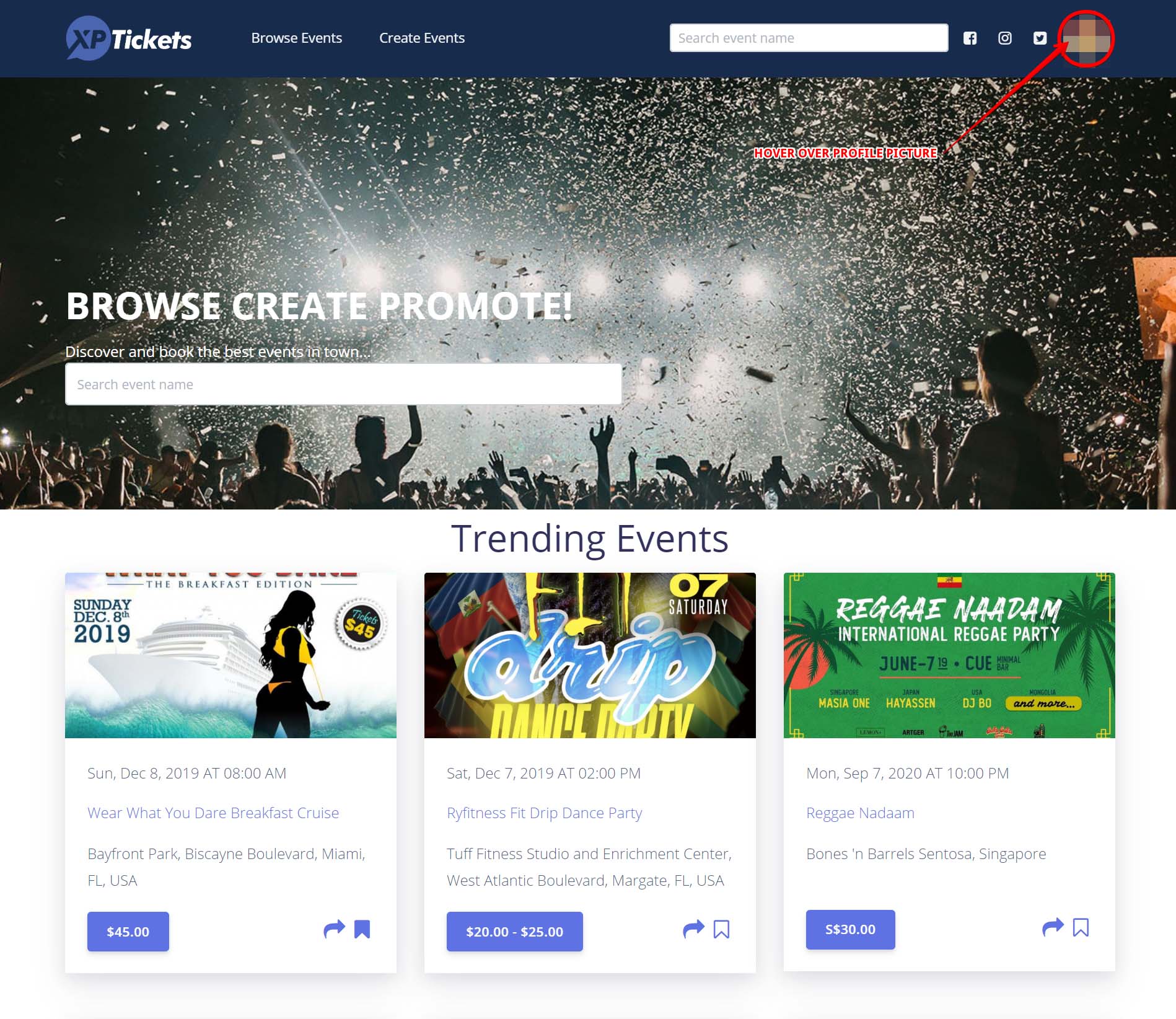
2. A dropdown menu will pop up. Click on "Manage Events"
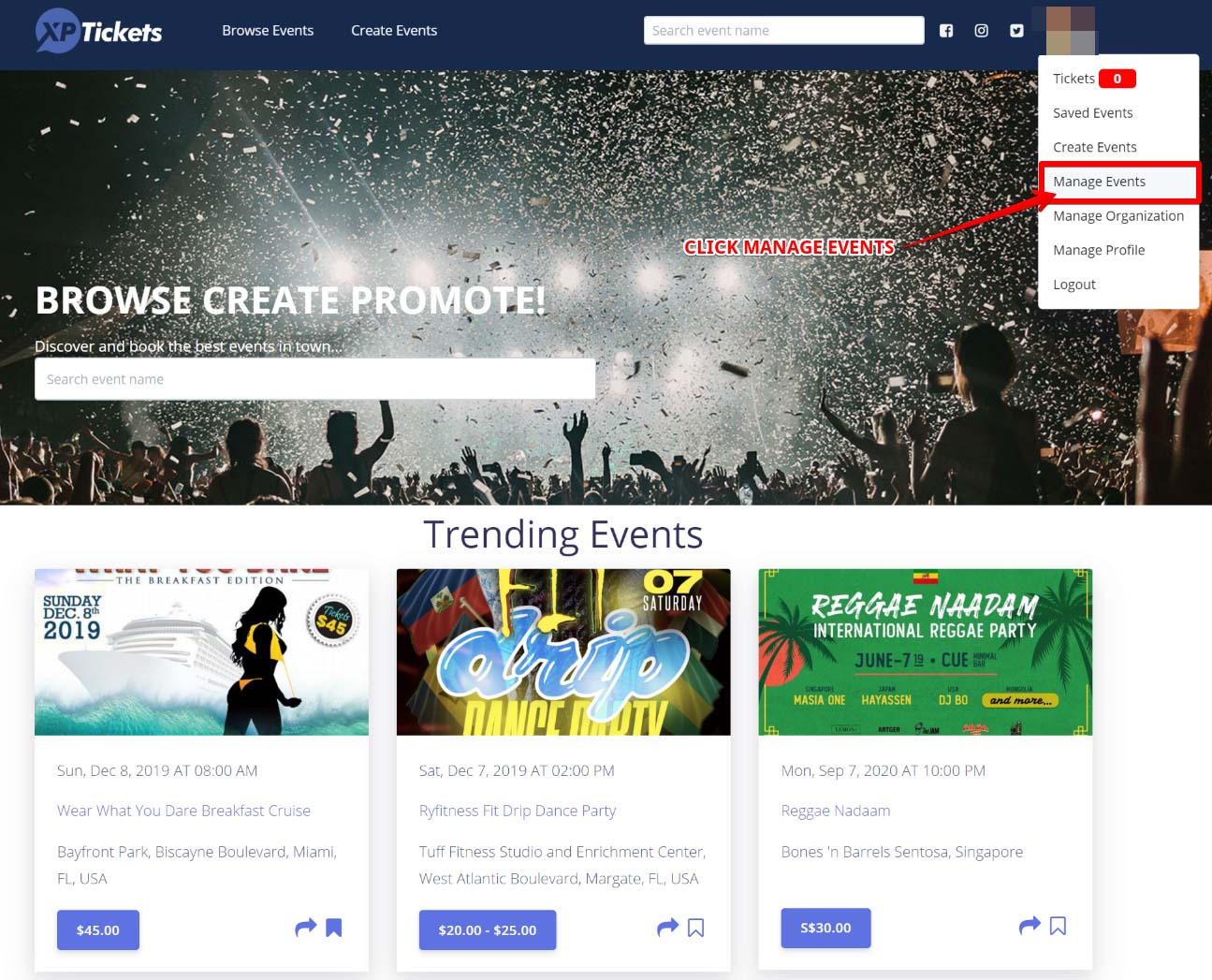
3. Here you will have a list of events the you've created. Select whichever event you want to manage by clicking the "Manage" button.
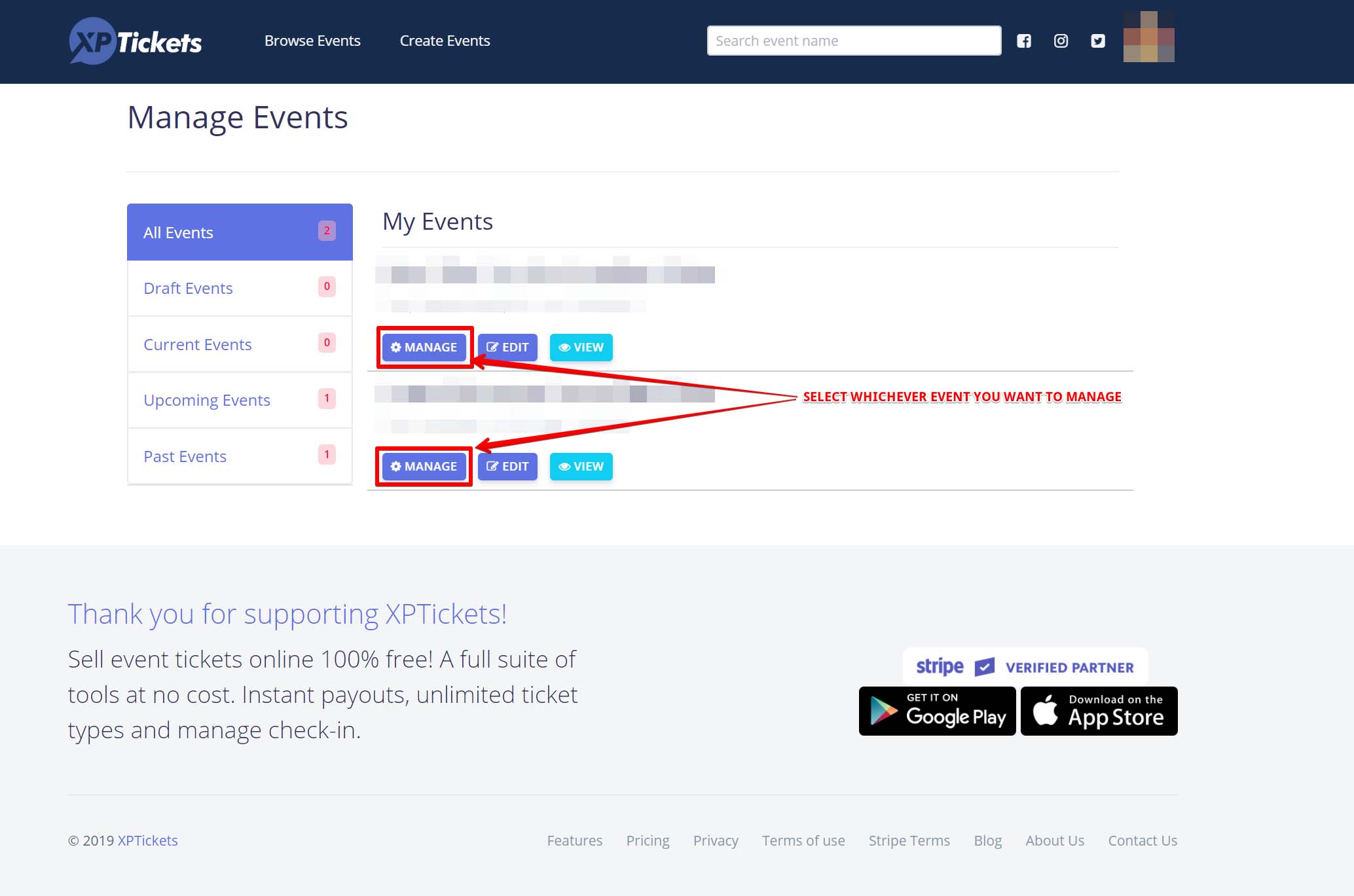
4. This is your event dashboard. Here you will be able to see your customer data and more.
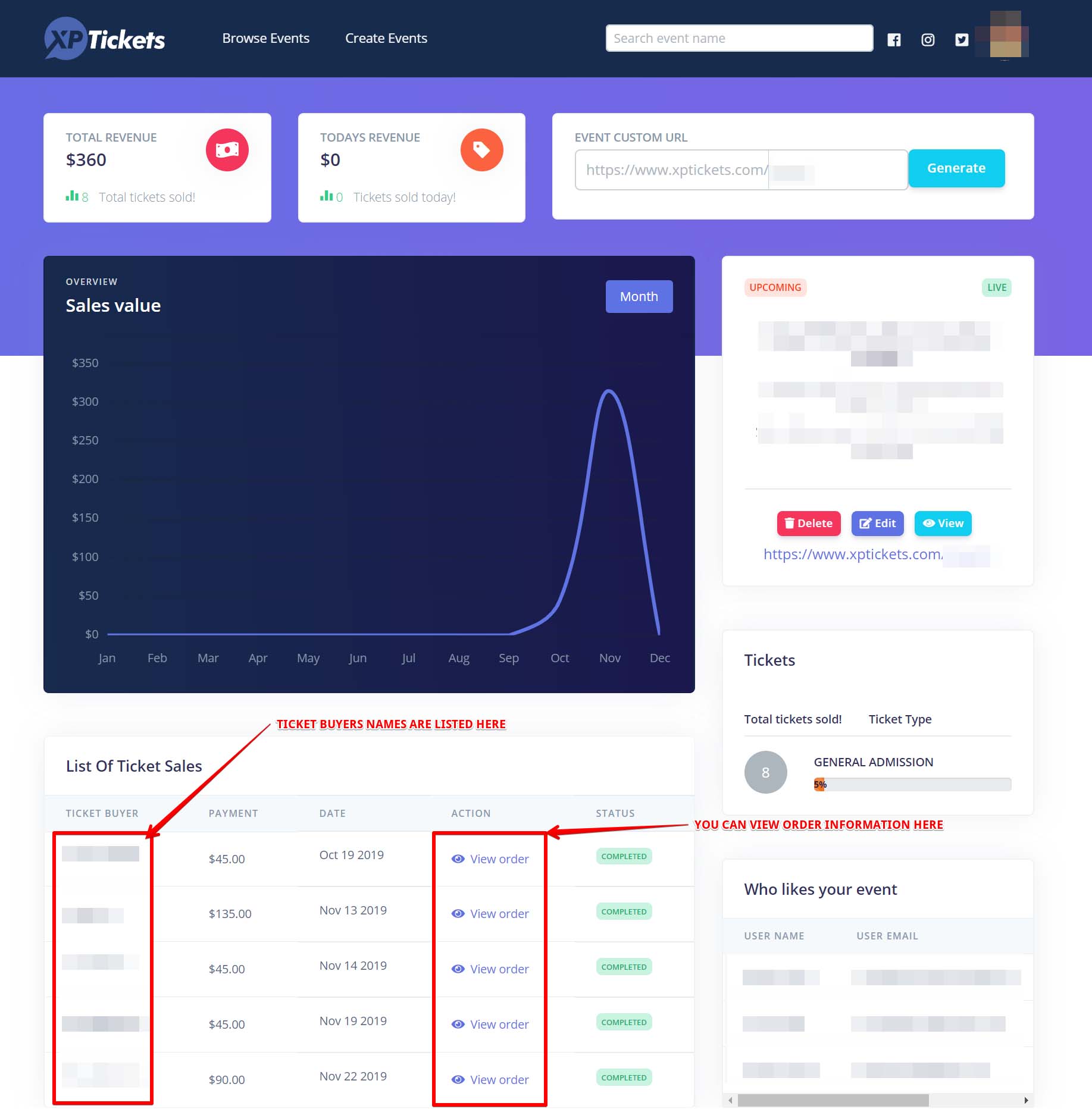
5. By scrolling down on the event dashboard page, you will see your ticket sales information with customer names.
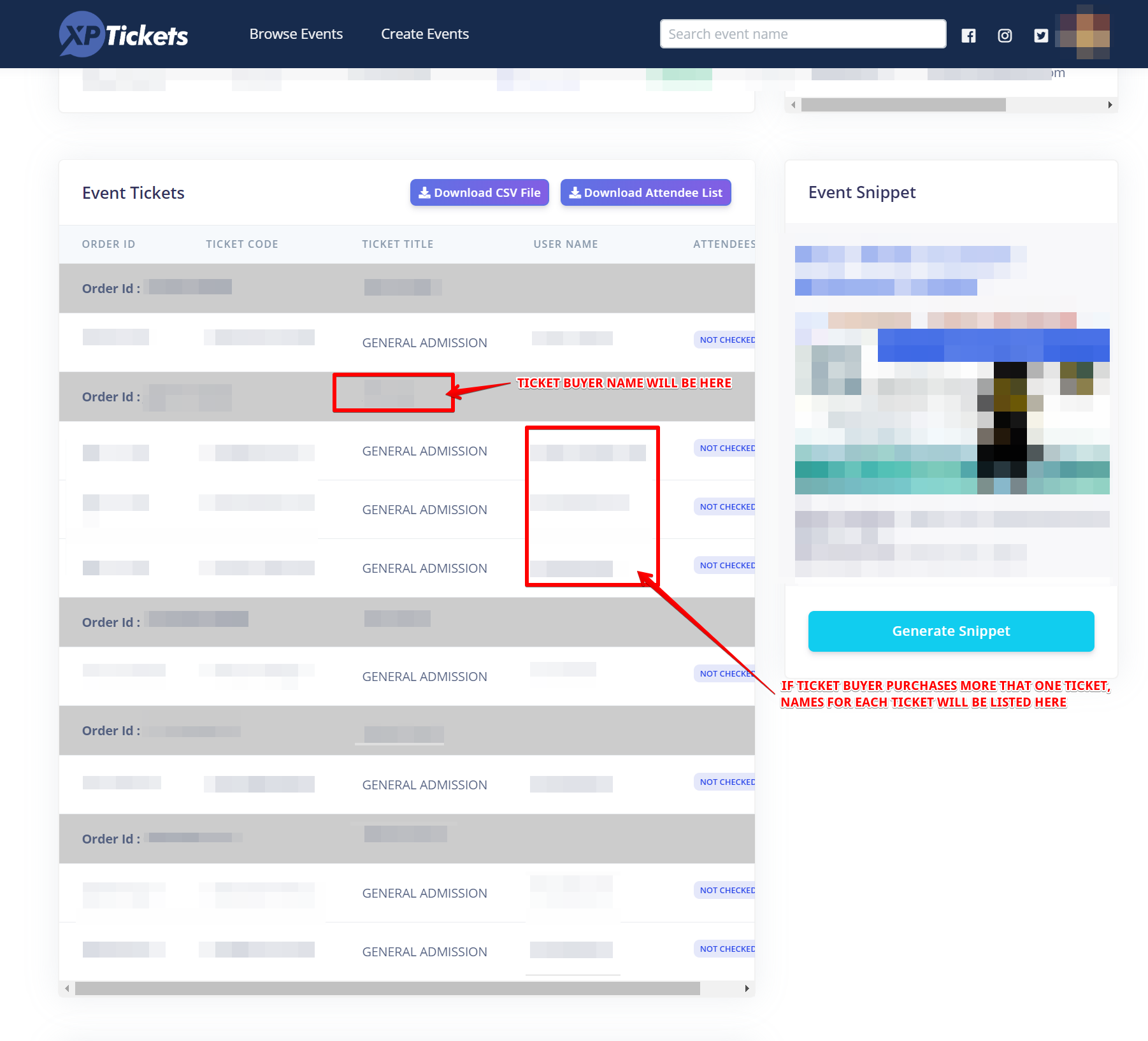
Interesting blog? Like it on Facebook, +1 on Google, Tweet it or share this article on other bookmarking websites.
